- We strongly recommended that your Lithium battery is recharged after each use.
- Charge the battery as soon as possible when the state of charge is less than 10%.
- Always avoid discharging the battery to a state of charge that is less than 5%.
- Even if not being used, fully recharge the battery at least once every 3 months.
- Fully charge the battery before leaving it for more than 30 day period of time.
- Do not store the battery in temperatures below 32 degrees.

The charger should stay connected to the AC outlet until the charge cycle is complete. To plug in the charger, lift the receptacle cover and hold it in place while lining up and inserting the wand. Once lined up properly, push the charger wand into place until the cover engages the lock tab on top of the wand. Once a connection is made, the meter will register the status. When the cycle is complete and the vehicle is completely charged, it will shut off automatically to prevent over-charging of the system. Remove the charging handle from the vehicle prior to operation. Make sure the receptacle cover is locked in on the step of the plug to ensure a secure connection. The LED on the connector will always be RED, which indicates the AC power outlet is working. Your battery can be safely charged with the key in the OFF position.
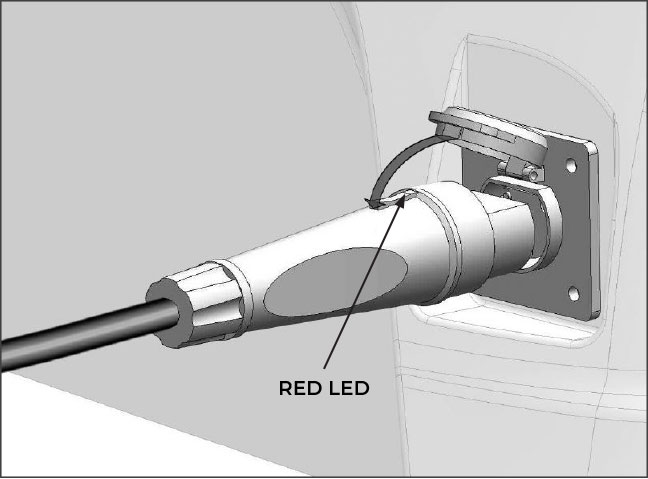
The top cover of each battery has a QR code to install the Smart Battery app, allowing you to view your battery’s charge status, for added peace of mind. Your battery features a sleep mode, that will turn the power off after 1 hour of the key power being supplied without driving. If this happens, cycle your vehicle’s key off and back on, to restart your battery. On the 80Ah, 105Ah, and 160Ah batteries you will have to press the power button on the passenger side of the vehicle.
Your lithium battery requires very little maintenance. To clean the battery, wipe it down with a damp cloth. DO NOT spray down or immerse the battery with water.
Yearly – use a 13 mm wrench or socket to check the main battery terminal bolts for tightness. The main terminal bolt torque should be 124 in-lb.
Every Six Months – You will see a 4-pin connector, located near your battery. Unplug this connector and inspect it for corrosion every six months.
For STAR Lithium Batteries, fully charge and then turn the battery off. Avoid locations where freezing temperature is expected. Keeping a battery at a high state of charge will also prevent freezing. Also avoid direct exposure to heat sources, such as radiators or space heaters. Temperatures above 80°F accelerate the battery’s self-discharge characteristics.
For storage over one month, turn OFF the devices connected to the battery and push OUT the battery push button (if applicable) place the battery in a dry and ventilated location with a temperature between 0˜30C° (32˜86F°)
Do not store the battery near corrosive material, fire, or heat sources.
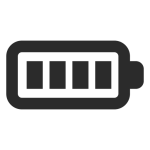
Check STAR-smart lithium battery’s charge status coming and going, with STAR EV’s new wireless energy-monitoring app. Verify input and output in real time, so there’s no need to think twice when you’re ready to ride.

iOS Version

Android Version